Hero Creature Creation

Spore Hero Creature Creation Guide
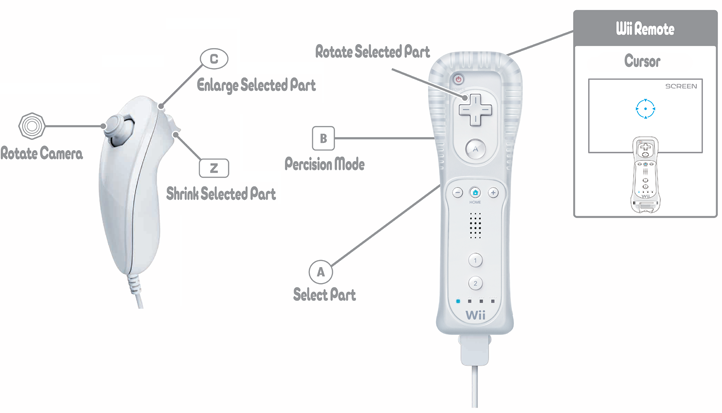
Basics:
-
Move Cursor - Wii Remote
Use the Wii Remote as a cursor to navigate the Creature Creator.
-
Rotate Camera - Nunchuk (Joystick)
Use the joystick on the Nunchuk to rotate the camera around your creature
-
Select Part - A button
Use the A button to select parts from the parts palette or to highlight parts on your creature
-
Rotate Selected Part - Control Pad (Wii Remote)
Use the control pad on the Wii Remote to rotate the highlighted creature part
-
Enlarge Selected Part - C button
Use the C button to enlarge the highlighted creature part
-
Shrink Selected Part - Z button
Use the Z button to shrink the highlighted creature part
-
Precision Mode - B button
Use the B button to go into precision mode (zoom in on the highlighted part - particularly useful for making precision changes to parts)
Menu / User Interface:
- Name Bar - Click the name bar at the top of the screen to change your creature's name
- Control Help - Click the Question Mark button at the top to see the controls list
- Complexity Meter - the Complexity Meter on the left side of the screen shows the complexity of your creature. Once you reach the maximum, you will not be able to add additional parts to your creature without removing some.
- Undo / Redo - The red Undo / Redo buttons near the bottom left allow you to undo / redo your past modifications to your creature.
- Abilities - The red Abilities button towards the bottom right (two animal paws icon) allows you to see the abilities your creature currently has, as well as the abilities you have unlocked.
- Body - The red Body button towards the bottom right (the shape of a body icon) allows you to choose a different base body for your creature.
- Paint - The red Paint button towards the bottom right allows you to change your creature's color.
- Creature Parts bar - All of the yellow icons in the bar at the bottom of the screen are creature part icons that open up different palettes of creature parts for you to add to your creature.