Hero Fighting

Galactic Adventures: Adventure Filters
You may have already played around with the styleFilter cheats in Spore, but you'll need to use the adventureLook cheat to change the look of your Galactic Adventure.

Your filter changes will be saved and published with the adventure, so others playing it can see it just as you intended it to look! Easy steps to applying an Adventure filter:
- 1. Open your adventure in edit mode
- 2. Open the cheat console by pressing CTRL SHFT C
- 3. Type in adventureLook followed by a filtername (listed below). I.E. for sepia, type in "adventureLook -sepia"
- 4. Check it out in play mode, and if you like it, save and publish.
To reference the filter list in your game, type "help adventureLook" into the cheat console to list all filters.
Filters available
- -filmnoir
- -eightbit
- -sixteenbit
- -watercolor
- -norainbows
- -sepia
- -none